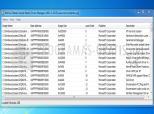Kernel Mode Drivers Manager 1.0
Which drivers are installed in your PC, and which not?
Kernel Mode Drivers Manager allows you to see what drivers you have installed on your PC, and which are not. The program is very small, and installs in seconds; in addition, Kernel Mode Drivers Manager can be downloaded and used for free.
With Kernel Mode Drivers Manager you'll not only know what drivers you've installed, but you can list them in order of loading on the PC, with additional information such as the manufacturer's name, size, description of the driver, etc.
PC drivers are key to controlling the auxiliary hardware tools, and Kernel Mode Drivers Manager will control them using the minimal effort and it comes in a ridiculous size.
NOTE: Kernel Mode Drivers Manager supports Windows 32 and 64 bits.
DownloadKernel Mode Drivers Manager 1.0 related downloads
Driver Detective 10.1.1.4
 Download
Download
Scans your PC looking for all the drivers that need to be installed or updated.